 Plant and Maintenance Documentation
Plant and Maintenance Documentation
syneris supports maintenance in many ways. The entire technical documentation plus CAD plans can be easily managed. This includes versioning and read-only access to selected content.
Schedule and Task Planning
Appointments for (recurring) tasks, inspections and malfunction reports can be distributed and completed in the system. Evidence is stored directly in syneris for court-approved plant documentation.
To communicate with other systems, syneris can be connected with existing IT solutions. A direct link from a maintenance software like SAP PM to syneris allows to manage additional or interdepartmental information.
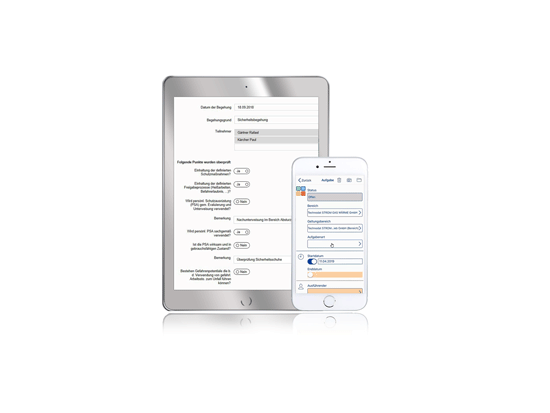
syneris APPs
The syneris offline apps support evaluation activities or plant inspections, even if there is no internet connection. Data can be synchronized subsequently.
Example of Use – SAP PM
Linking SAP PM maintenance software with syneris enables the immediate display and processing of the related drawings and documents from any SAP PM object at the push of a button.

An additional button from the SAP areas “Functional location” and “Equipment” is provided to navigate to syneris. The drawings and documents can then be viewed and edited in syneris.
The syneris preview component ensures that drawings and documents can be viewed immediately without a creator system.
Convenient Document Access
+ Automatic import and synchronization of the SAP PM structure in syneris
+ Start syneris with the corresponding object number of the SAP PM object via a button at the functional location/equipment
+ Display the syneris PM structure
+ Drawing and document preview via powerful syneris preview component in the PM structure of syneris
+ Manage and edit document types (drawings, documents) via the syneris PM structure, e.g. redlining
+ Transfer of drawings, documents by means of automated import routines, by drag & drop or directly from the scanner into the PM structure of syneris
+ Creation of plot orders for transfer to the plot manager
+ Version management

Web Presentation Project Management & Maintenance Documentation
Learn in the webinar how to manage projects, assets and objects with syneris. NOTE: In German only!